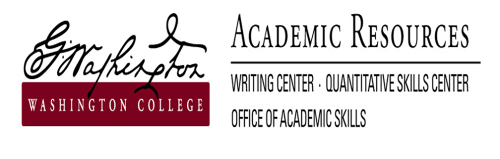How do I log in?
You log in to all the tutoring center schedules (Writing Center, Quantitative Skills Center and Office of Academic Skills) with your Washington College username and password. Enter your username without the @washcoll.edu (so, jdoe2) and the password you use for your email and other WAC systems. Note that if this is your first time logging in, you will be asked to complete a brief registration form.
How do I make an appointment?
To schedule an appointment, select the tutoring center you wish to visit on the login page and then click login. Once in the schedule, simply select the WHITE box (available appointments) for the tutor and time you would like to reserve. To advance to a future week, use the arrows or calendar feature at the top of the page. If you’d like to narrow your search to a specific subject, class, or tutor by name, use the DISPLAY OPTIONS at the top of the page.
How do I change my name in WCONLINE?
You can change your own name in WCONLINE by clicking on "Welcome, Name" in the upper left hand corner, selecting "Profile and Communication Options" and typing the name you choose.
We welcome your feedback and questions.
Jesse Andrews, Director - Quantitative Skills Center jandrews4@washcoll.edu
Amy Cawood, Specialist for Academic Support - Office of Academic Skills acawood2@washcoll.edu
Rachel Rodriguez, Director - Writing Center rrodriguez2@washcoll.edu